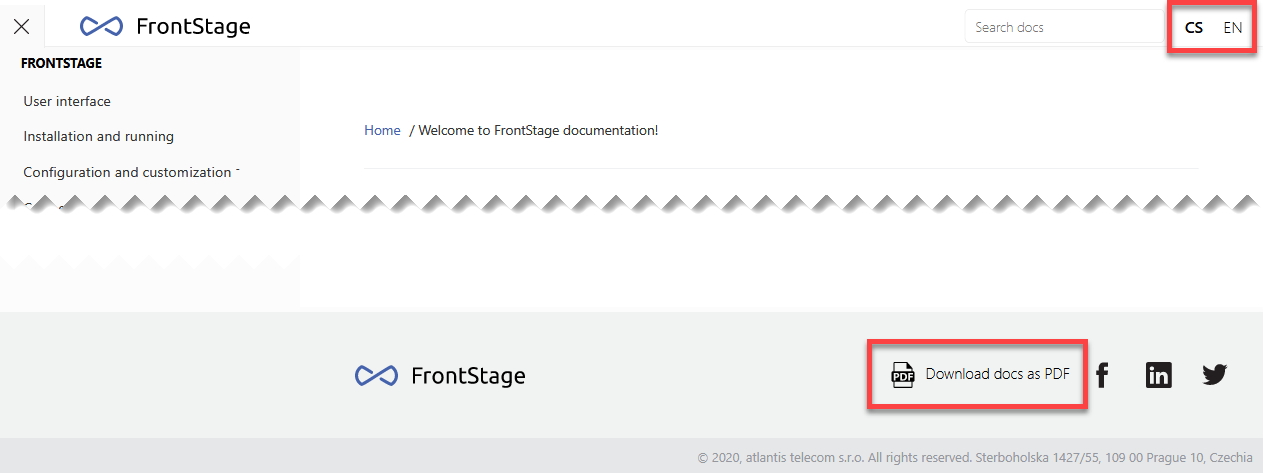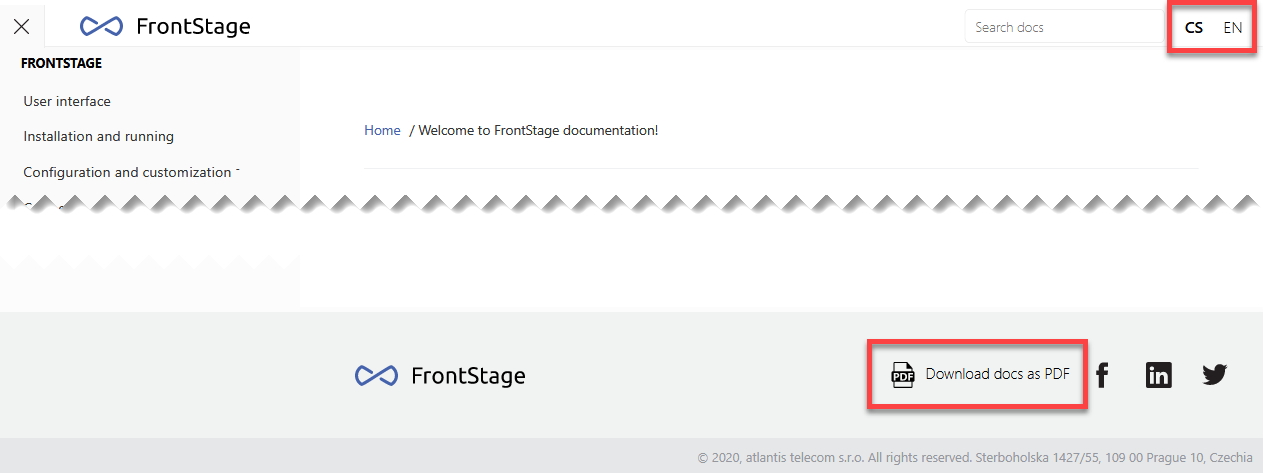Welcome to the FrontStage documentation!
Welcome to FrontStage documentation created for our partners, customers, and all others interested in FrontStage. Individual documents in chapters are ordered from essential topics for end users over how-tos for everybody to references for implementers. We would love to hear your suggestions at docs@atlantis.cz.
Agent manual
Handling the calls is often the most important agent work in the contact center. In this part, you can find out how to make and accept calls and you can also learn how to control other modules from agent’s perspective - messages, issues and other.
Inbound calls
Learn how to receive calls using the FrontStage user interface.
Outbound calls
Creating outbound calls of all the types, like project and private calls and their controls.
Messages
Message modul allows you to work with emails, SMS and other kinds of messages.
Issues
Take a look, how agent can work with issues when handling the customer requests.
Contacts
Working with contact module from agents perspective like browsing and selecting the contacts.
Chat
Agent handles all the types of chat the same way. Let’s have a look how that works.
DesktopClient
Optional Windows application in the form of always visible ribbon on agent’s monitor.
TeamsClient
Web application conceptually originating from MS Teams. New intuitive tool for working with FrontStage. Can be launched from a web browser or directly from MS Teams.
Supervisor manual
Supervisor, agent’s superior, has many important roles in the contact center. Creates and handles agent profiles, sets their states, skills and so on. He ussually handles the contacts, creates outbound campaigns, sometimes call rules and so on.
Agent management
Create and adjust agents.
TeamsClient
Supervisor uses for his work more tabs nad has extended options.
Visual editors
Brings the possibilities of system maintenance to a higher and more intuitive level. A group of individual editors creates a user-friendly administration as a whole.
Reporting
Gathered data presentation and contact center status at a glance in one place.
Scenarios
Scenarios and their usage across FrontStage - definitions, screens, screen items and scenario rules.
Workforce management
Tools for planning the holidays and agents shifts like days off, emergency shifts and so on.
Admin manual
FrontStage admin tasks can be divided into the one time tasks - installation and PBX connection and repeating task - like updates, taking care of emerged bugs and problems, maintaining the roles and permissions for other users.
Deployment server
Application created for FrontStage cloud deployment and its maintenance. Automated tasks performed by supplied scripts.
Configuration
Full reference of configuration parameters, roles, permissions, possible adjustments and localization.
ReactClient
ReactClient for admin shows you available editors, how to create portals, portlet reference and so on.
Social networks
Connecting FrontStage chat to social networks like Facebook, WhatsApp, and more.
ReactAdmin
A tool meant for experienced administrators that works with table-like data representation.
Multiple languages and formats
Documents are firstly written in Czech, then translated to English. You can switch to a different language version of the current document using the top right links.
Apart from being accessible through your web browser, the complete documentation is also available as a PDF file for printing. Download link is located in the webpage footer.
Note
We recommend reading on a mobile-optimized website. In addition, when a video is embedded in the manual, you will only see the first frame in the PDF file.