Messages¶
Receiving, handling and sending messages is an important part of most contact center services. Some even handle just messages without voice. In this chapter, you will learn how to work with messages from the agent’s perspective, how to create bulk campaigns and use message-related settings for administrators and consultants, such as message rules and gateways.
Message types and processing
The overall message name usually refers to e-mails and SMS, nowadays less often fax messages. Your FrontStage installation may not support all these kinds of messages, but working with them is the same.
In terms of direction, we recognize inbound and outbound messages. Inbound and outbound messages are seamlessly connected as messages are received and replied to.
The following diagram will help you get an overview of the processing mechanism. The diagram shows the passage of inbound and outbound messages through the system.
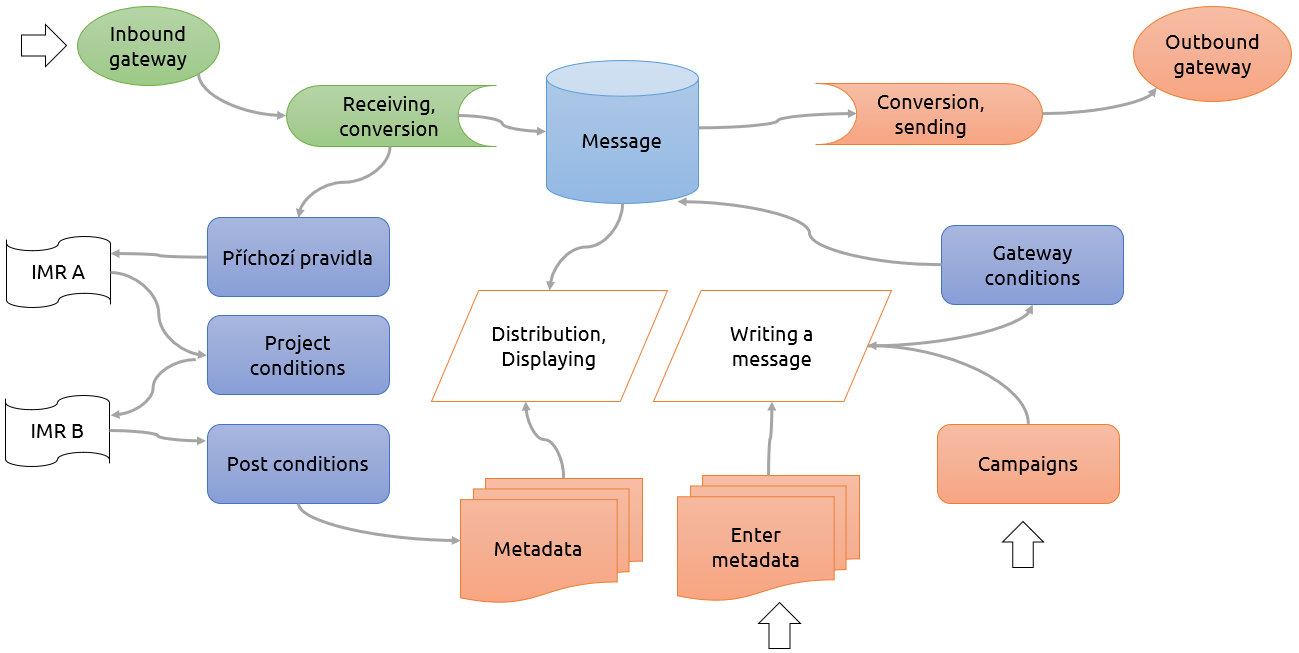
Gateways
Gateways are information about an external system capable of receiving messages, sending messages or both. Gateways must have the type of messages set that they work with (e-mail, SMS), direction (inbound/outbound/both) and then the external system configuration - e.g. the e-mail gateway is usually bi-directional, and it uses POP3 for input and SMTP for output.
Routing inbound messages
Inbound messages are read from the input gateways. This is usually a corporate POP3 server for e-mail messages. The gateway can set a language for the message metadata. For example, you may have separate e-mails (gateways) for national and international product support.
Once a message is received from the gateway, it is converted to a record in the Message table.
Inbound messages pass through several types of rules.
Only one rule of each type is executed for each message.
The rule to be executed must meet certain limits. These are evaluated in a numerical order of the rules from the smallest order number. If its limits do not match, then the next rule in the sequence is tested. If you do not fill in any limit, it is not considered. If you fill in more limits, all of them must be met at the same time (AND operator).
If no matching rule is found, the processing is terminated (i.e. there must be at least one rule that “lets everything through” for each rule type).
A matching rule can perform certain actions and changes to the message metadata.
As soon as the message goes beyond the distribution rule (it has not been terminated by one of the rules), the will be distributed to agents with all the metadata added.
If there are no free and suitable agents, the wait rule is searched for and the system then keeps waiting according to the rule.
Limits |
Actions |
Changes |
|
|---|---|---|---|
Pre-conditions (more) |
address book; gateway; set of comparison rules; calendar |
run IMR script; stop processing |
language |
Project conditions (more) |
address book; gateway; set of comparison rules; calendar |
– |
project; skill; priority; preferred agent; language; proficiency |
Post-conditions (more) |
logged-in agents fewer than; queue longer than; queue position greater than; current project; current language; gateway; set of comparison rules; calendar |
run IMR script; stop processing |
target project; target language; default preferential time |
Wait post-conditions (more) |
waiting time over [sec]; effective waiting time above; logged-in agents fewer than; queue longer than; queue position greater than; exceeded the number of messages received; current preferential time less than; current project; current language; calendar |
run IMR script; stop processing |
target project; target language; shift of preferential time |
Outbound message routing
The actual sending of the message is passed on to the output gateway. This is mostly a corporate SMTP server.
Before being passed on to the gateway, the message is converted from a record in the Message table to a form suitbale for sending.
The rules for routing outbound messages are simpler and there are only two types.
The principle for selecting and applying the rules is the same as for inbound messages.
Limits |
Actions |
Changes |
|
|---|---|---|---|
Gateway conditions (more) |
project; team mask; priority; sending agent; language; calendar |
– |
gateway |
Schedule conditions (more) |
address book; gateway; set of comparison rules; calendar |
run IMR script |
language |
Message templates
Templates represent a special type of message. Texts of new messages and replies are often repeated – you still deal with about the same range of issues that you want to answer in the same way. Agents themselves, but more often the supervisor, maintain a set of frequent patterns - templates. When writing a message, the agent can choose from a template and just enter some specific information. You can see either all templates or just those relevant for the message project, message language etc.
You can also use templates to deal with a uniform address and signature of all agents. Immediately at the beginning of writing, the same salutation and signature with the name of the currently logged-in agent is pre-filled.
IMR scripts
IMR (IMR stands for Interactive Message Responder). IMR scripts automate communication over messages using a set of steps such as condition, loop, performing an action such as sending a message, query to DB, and so on. Programming IRM scripts is similar to IVR scripts for voice communication.
They are most often used for automatic responces during one’s absence, to acknowledge request receipt or completion, etc.
Text matches
A set is a set of individual comparison rules. Each rule compares a part of the message (body, subject, sender, etc.) whether or not it contains a string, conforms to a regular expression, etc. You can use sets of comparison rules in IVR scripts.
For example, a set of comparison rules looking for the words “insurance policy”, “insurance”, “insured event” etc. is used in the project condition that sets an “insurance” project for the message so that the message is handled only by agents with the corresponding project skills. The set of rules can also be used in IMR scripts.
ServiceAsync
ServiceAsync is an important service for messages as it
Receives and sends e-mails messages via gateways
Distributes messages and tasks among agents
Launches workflows
Using configuration parameters (mostly from the “Async processing” group).
ServiceBulk
Another key service for messaging to work is ServiceBulk, which facilitates
Sending bulk emails and text messages (supported gateways)
Importing batch CSV files of e-mail, SMS and contact campaigns.
You do the basic settings, the rest is configured using configuration parameters.