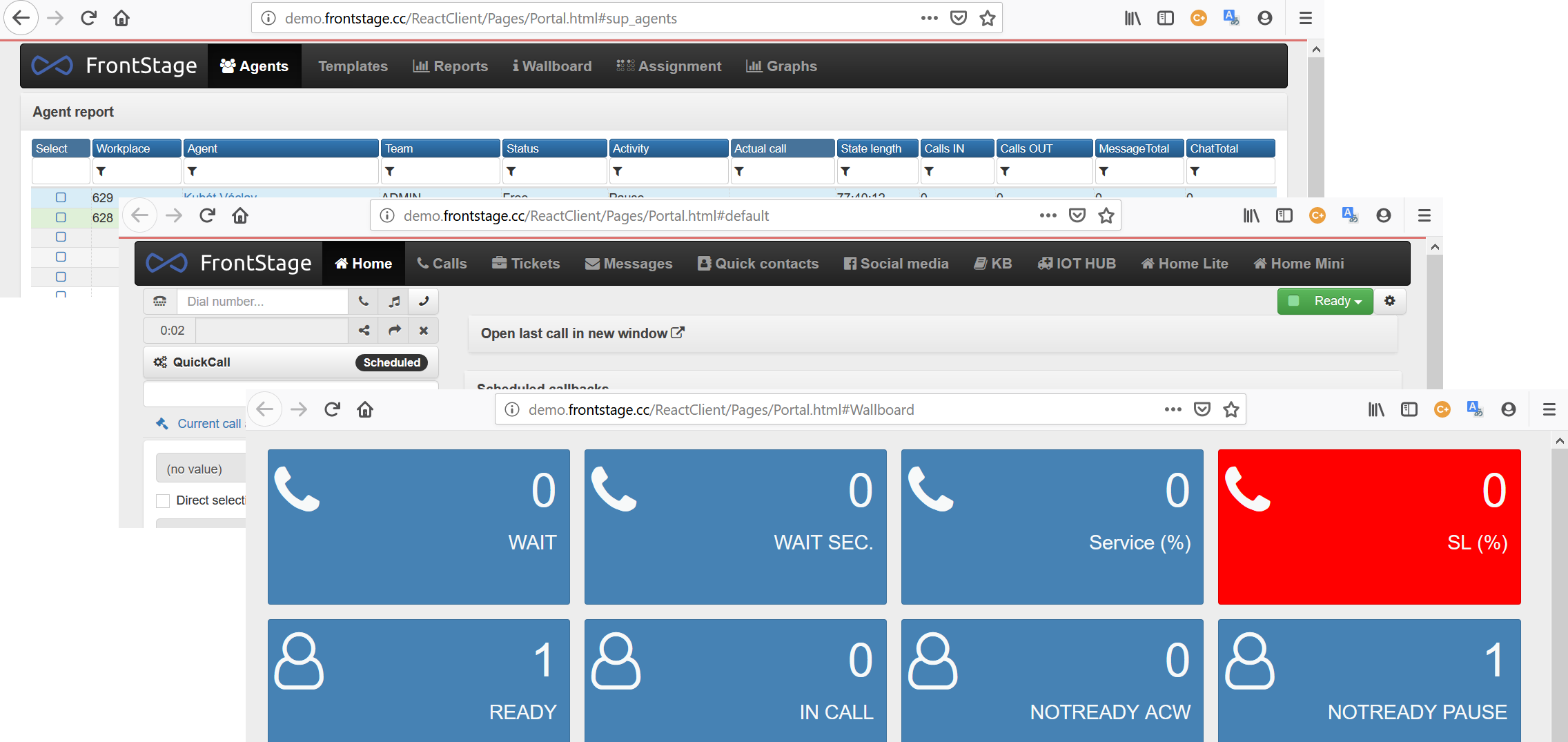ReactClient¶
ReactClient (RC) is one of the graphical interfaces for FrontStage. Wheteher you are a supervisor or agent, you will probably spent most of the time here. Considering the scope of the FrontStage, there are more graphical interfaces available. This part contains information about usage, settings and creating user interfaces in RC.
ReactClient
The most important and most visible graphical interface (client) for working with Frontstage is ReactClient. It’s web application. The name is pointing out that the React.js technology has been used to achieve the modern web app look:
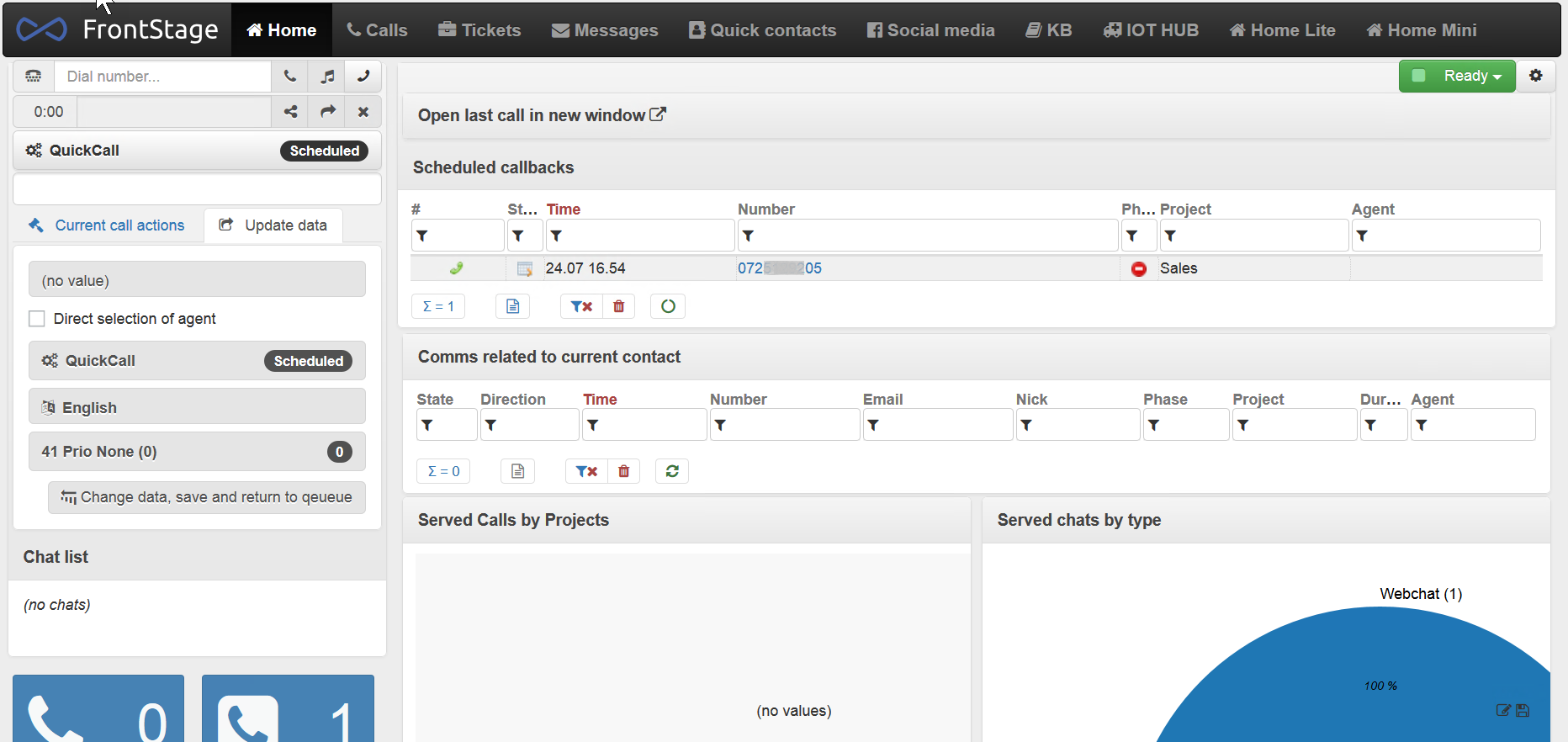
ReactClient is based on portals – pages with portlets. The colors, behavior, and layout of portlets on the portal are widely customizable. This allows you to create very diverse user environments.
ReactClient intentionally has no portals by default. It is the job of an administrator or consultant to prepare portal site groups in administration. Each portal has its own URL through which agents, supervisors or other end users can access it from their browsers.
Portal for agents, supervisors and other user groups
According to customer requirements, you create your own unique form of user interface in which agents and supervisors will work. Usually, the demands of both groups are different. Agents call and perform request handling activities. Supervisors usually do not need to call, but rather manage other agents as they assign them to teams, set their status, engage them in projects, etc.
Users perceive their user experience as standalone applications, but they are actually portal groups prepared for them. In the same way, you can create other “applications”, for example for warehouse operators with limited access to issues only, for management containing only charts and summaries, etc.