Local installation¶
This section introduces local (“on premise”) system installation and operation in detail. FrontStage is not a monolith, but is instead composed of multiple applications built on a three-layer architecture. We will explain which ones they are, when they are needed, what they are for, and how they work with other parts.
A typical FrontStage installation includes:
Database server – application data store (more)
FrontStage application server – controls all other parts. Its web applications form the visible part of the installation where users work (more)
Record web – optional application for recording calls or agent screens.
PBX – with which FrontStage communicates, possibly recorded by Record web.
IVR – an automatic system that detects the reason for the call before the call is transferred to an agent using prepared messages and pressed buttons on the dial pad. Usually, Asterisk is used as an IVR.
Possible configuration example:
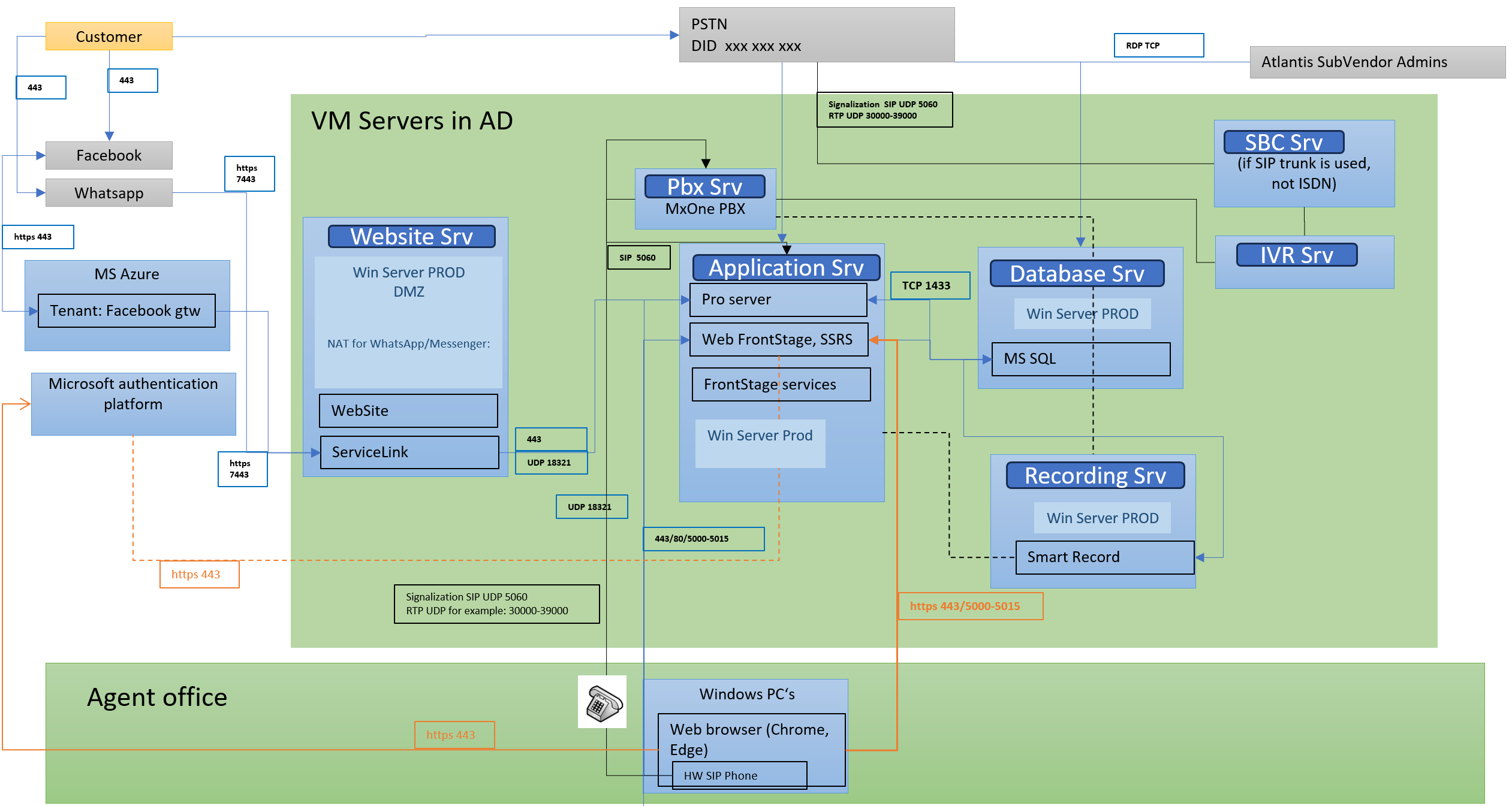
Installation features:
The database server can be Microsoft SQL Server or PostgreSQL. All applications use a shared database. Data is stored in the database in binary form (Windows) or as files in the repository (Linux). In “High Availability” mode, we support “alwaysON” technology for MS SQL, where the database is replicated on multiple servers. When server #1 crashes, the database of server #2 is used (maximum of three servers).
The Application Server and Record web comprise multiple web applications and services.
Web applications and FronStage services can run as an NT service (Windows) or a system process (daemon - Linux). The web application is the user interface, the services usually handle the actual work - setup using JSON files (appsettings) and environment variables.
It runs on .NET Runtime 8 and ReactJS 18 technologies.
It uses a reverse external proxy server - IIS or YARP.
User authentication using Active Directory - Windows (AFS) or OpenID Connect (OIDC).
Redundancy using VM tools (in case of a failure).
Possible installation steps:
Note
The deployment possibilities are extensive, so it is impossible to cover them all. This example installation uses a Microsoft environment (Windows + MS SQL) installed on its own server, with account authentication via Azure.
Prepare a server with the chosen operating system.
Prepare your PFX certificate and FronStage license (supplied by Atlantis).
Install database server.
Prepare the
.exefiles for the services/webs you are using and the FronStage build you want to install (Atlantis will supply the package).Prepare the additional libraries (
.dll) needed to run outside the cloud (supplied by Atlantis - see Folder structure for more information).For proper operation, it is necessary to connect FronStage to the IVR and PBX (when restoring the installation, all this data is available in the database backup).
Check communication settings of all the system parts