Frequent terms and acronyms¶
- service level¶
Measures call center performance. It usually consists of two values: service level in % and service limit in seconds. For example, 80/30 indicates that at least 80% of callers did not have to wait for more than 30 seconds.
- administration¶
A web application designed for administrators and consultants. FrontStage, ProServer and SmartRec have their own web applications for administration purposes.
- configuration parameter¶
Setting of a specific FrontStage property or behaviour.
- operator¶
See agent.
- agent¶
A contact center staff who directly handles requests.
- supervisor¶
A contact center manager who manages and organizes other agents.
- team¶
The team to which the agent belongs. It is used for sorting and bulk involvement. An agent can be on one team only.
- crew¶
In contrast to a team or group, a single agent can be a member of multiple crews. Crews are used to send alerts to agents.
- group¶
The group to which the agent belongs. It is used for reporting. An agent can be in one group only.
- IVR entry¶
An extension at the PBX where the call is put off from the pilot for IVR script execution.
- IVR script¶
If the IVR is deployed, you can program the IVR behavior and course using IVR scripts. These are made up of individual steps using commands for DTMF, for jumping to another branch, checking holidays, setting a language, project, etc.
- IMR scripts¶
Scripts for IMR.
- ProServer¶
A key mandatory part of the contact center solution. ProServer acts as a gateway through which the PBX is controlled, and also as a message broker (event bus) for messages that individual FrontStage components need to send to each other. It also manages the workplace, it is a part of the installation for non-voice solutions as well.
- ServiceSync¶
A service that handles telephony-related operations and, therefore, needs to be synchronized as soon as possible (the next operation may only follow once the previous one has been finished).
ServiceSync handles e.g. call distribution, logging in, IVR handling, etc.
- ServiceAsync¶
A service for non-telephony operations that can be performed asynchronously (during one operation, it can jump to the next, then return to the first).
ServiceAsync takes care of non-blocking tasks, such as receiving and sending messages and chat.
- ServiceBulk¶
A service that acts as a worker processing long-term, non-high-priority tasks.
ServiceBulk imports and exports to CSV, processes the collected change requests etc.
- ServiceMedia¶
A post-processing service for SmartRec’s audio and video recordings that, based on information from FrontStage, performs operations such as cutting out irrelevant sections (the agent was not at work, was having lunch, etc.), degrading the quality of old recordings to free up disk space, etc.
- DQ¶
See data query.
- data query¶
A database SQL SELECT query to populate data tables, or other configurable user interface elements such as drop-down list etc.
- DQG¶
See DG.
- DG¶
See data grid.
- data grid¶
A user interface element showing data query results in a grid form. A data grid has a number of properties such as filtering, paging and the like. Data grids are among the most important portlets for creating user interfaces.
To learn how to manage data grids, see Data grids.
- workplace¶
In order for the agent to be able to receive/send calls, emails etc., they must sign in to a particular workplace. Physically, it can be a table or cubicle. Only one agent can be signed in to a workplace at a time.
The workplace is usually mapped to a physical extension at the branch exchange. For every workplace you need to indicate the relevant technical equipment, such as suitable for voice (equipped with a telephone), messages, chat, etc.
Workplaces are also necessary for non-voice contact centers as only the agent signed in to the workplace is considered to be a worker (“sitting ready at the workplace”).
- seating¶
Pairing an agent with a workplace (N:M), i.e. an agent can have multiple workplaces and a workplace can be used by multiple agents. The record serves as a permission indicating which agent can go to which workplace; it does not indicate the current occupation of workplaces.
- build¶
A folder with the FrontStage application that contains everything for distribution and installation. It contains subfolders such as
Model.Sql, subfolders for each of the services and websites that make up the application, and possibly additional tools for debugging etc.- on-premise¶
“Classically” operated software that runs on the customer’s site.
- skill¶
The agent’s competence to address requests for a particular project. Expressed as a number from 0 (none) to 100 (maximum).
- proficiency¶
The agent’s competence to handle requests in a given language. Expressed as a number ranging from 0 (none) to 100 (maximum).
- TTS¶
Text to speech. A technology for converting written text to spoken word.
- STT¶
Speech to text. A technology for converting spoken word to text.
- KWS¶
Keyword Search. A technology used to search for words or phrases in a recording based on phonetic matching (not in STT-derived text).
- issue¶
It groups all communication (via all channels) with customers as well as all related information - calls, messages, chat.
- announcement¶
A short spoken audio message that the IVR plays to the caller. Example: a welcome greeting when the call is answered, an apology for prolonged waiting, etc.
- inbound call¶
A call to the contact center.
- outbound call¶
Outbound call is also campaign and callback.
predictive dialing is a feature that improves the efficiency the agents’ work during bulk calling.
- private call¶
An outbound call made by typing a number on a telephone. FrontStage cannot register such a call; therefore, it will not be recorded, visible in statistics, reports, etc.
- callback¶
An option to schedule an outbound call at the end user’s initiative. The WebSite module offers the option of displaying a callback form on the customer’s website.
- feedback¶
Offering the client an option to rate the way how their request was handled using an IVR script (“How satisfied were you? Press 1 for very satisfied, 2 for fairly satisfied, (…)”) or by submitting an evaluation form created using WebSite WebForm.
- predictive dialing¶
See Predictive dialling.
- outbound list¶
Mass outbound call list campaign. See campaign.
- mass campaign¶
Mass outbound message campaign. See campaign.
- campaign¶
Mass outbound communication to a broad group of customers. For calls it’s called outbound list, for messages campaign.
If you need to make a phone call or distribute an e-mail or SMS message to a large number of people, you can create a campaign. All calls/messages made within a campaign have the same reason, such as doing a customer satisfaction survey. The campaign often includes a scenario with a form in which agents record results.
The campaign is distributed according to set rules to the corresponding agents according to their proficiency and skills.
Campaigns for e-mail and SMS messages can use pre-defined templates including attachments that contain a placeholder. Each e-mail and SMS message can be sent to multiple e-mail addresses and phone numbers.
- bulk campaing¶
Similar to campaigns, bulk campaigns are used for bulk messaging and SMS. However, unlike campaigns, they do not allow the use of templates (all messages are the same) and cannot contain attachments.
- pre condition¶
Specifies the conditions under which an announcement or IVR is initiated before a new inbound call is processed on the pilot number.
- project condition¶
Specifies conditions under which the initial project is selected. Allows you to specify a preferred agent.
- post condition¶
Specifies conditions under which an announcement or IVR will be triggered once a project is selected when the initial project is known. It also allows you to change the project. The call is just before distribution.
- distribution¶
The point in time from which FrontStage looks for a suitable agent for a call, message, or chat.
- wait post condition¶
Specifies conditions under which the wait announcement, waiting IVR, and the waiting queue are selected. It also allows you to change the project or end the processing. Applies when no agent is available.
- action triggers¶
Automatic or manual actions predefined by the administrator and used to execute SQL, run a workflow and so on at a certain time, at specified intervals and so on.
- WF¶
Viz workflow.
- workflow¶
A sequence of programmable steps such as send to REST web service, repeat, condition etc.
The procedure can be triggered by manual action from the DQ or trigger (change the phase of a call, message, issue, agent ready, at a given time, or retry for an interval).
- scenario¶
Allows you to configure a linear call/iissue guide for each agent based on the current project or topic, displaying forms to capture the data collected.
Scenarios have universal use across FrontStage. You can connect them to all types of communication such as inbound and outbound calls, messages, etc., to contacts and issues.
A scenario is also a way for users to add data to the database. You can open such a scenario, for example, from tile.
The results of each scenario pass are stored in the
ScenarioResultValuetable.Scenarios consist of one or more of screens.
- form¶
See screen.
- screen¶
A screen is a form that is presented to the user when a scenario is deployed. A scenario consists of one or more screens that can be dependent on each other and respond to the values filled out in the previous screen.
Screens consist of elements.
- screen control¶
A user interface element on the screen can be a text field, drop-down box, checkbox and the like.
- topic, subtopic¶
They are used to categorize issues. The subtopics menu will be limited based on the selected topic. For instance, for the topic “Eshop” there may be subtopics “Cancel order”, “Change delivery”, “Change order”, “Order status”.
A topic and sub-topic can be associated with a scenario and a data query that appears in the issue editor.
- role¶
Restricts or allows the user to do something. A default installation includes dozens of built-in roles that cover most needs for setting up rights. You yourself can create additional roles if needed.
Roles are unambiguously identified by their system name such as EditKbArticle (allowing the user to edit KB articles), AcceptChat (accept a chat), BulkAction (call a bulk action), and so on.
The role says “what” but is not related to any user, team, etc. Assigning a role to a specific “who” is a permission.
- permission¶
A combination of a role (“what”) and a specific user/team (“to whom”). In addition to “whom”, you must specify a permission degree (“how”).
- permission degree¶
A mandatory parameter for each permission that specifies how specifically the role assigned by the permission will behave. The degree can have one of six values: DenyFull, DenyWrite, DenyRead, None, AllowRead, AllowWrite, AllowFull.
The role description explains how each of the degrees should be interpreted. If it specifies, for example, AllowRead, then besides AllowRead, every higher level (AllowWrite and AllowFull) will have the same meaning. Not all roles distinguish all degrees.
- permission scope¶
An additional optional level of rights. Based on a condition of the type of “contains a string in the URL”, “My team” etc., it can further restrict the user’s options in the administration interface and ReactClient.
- editor¶
A web page for editing or displaying details of an issue, call, message, contact, etc. Editors are built-in, but you can change the number of zones (columns) and which tabs will appear in which zone.
- WebSite¶
A standalone web application containing JavaScripts for WebChat and WebForms. After inserting a corresponding JavaScript into the customer’s HTML pages, a chat pop-up window appears or a scenario form is displayed in the specified HTML element.
- iCC¶
Inteligent Contact Center. A technical name used for contact center components. You may still find this name in configuration files, technical names, etc.
The term iCC often appears in a context where it is necessary to distinguish between FrontStage itself (iCC), ProServer and SmartRec for recording.
- state and phase¶
Phases and statuses describe where the call or message is located. Both forms of communication have their own set of statuses and phases. Each status is further divided into phases - more detailed determination. A phase can be the same for multiple statuses. In other words, phases are grouped into statuses. This makes displaying in grids, statistics, etc. easier.
For example, a call can be in statuses like Prepared, Paused, Scheduled, Active etc. Phases for status Active are AgentOfferFirst, AgentOfferMissed, AgentDialing and the like.
- contact¶
A generic object covering contact information. Contacts can be organized into a hierarchy (child, parent) and organized into lists.
- phone number¶
Contact details. Although they have a phone number in their title, they can include general contact information. It can be an e-mail address, telephone number, floor number etc.
- contact model¶
Defines what a contact specifically represents. Typical contact models include company, department, person.
- phone books¶
Contacts can be grouped into lists.
- busy condition¶
A condition for calculating the busy rate for each channel.
- scales¶
Custom naming of scales that can be used to determine
agent seniority – their levels of project skills and language proficiency,
priorities, voice, messages, chat, issue
- task¶
Associated tasks to issue. Tasks are similar to messages (and technically they are a kind of messages) - they have a text body, solution owners, similar states, and can be routed just like messages. You can set a due date for them. One issue can have multiple tasks.
- call queue¶
See waiting queue.
- waiting queue¶
A queue of calls (inbound and outbound) included in distribution to relevant agents or groups of agents, to be processed by project or scheduled campaigns. FrontStage supports two types of queues: separated waiting queue and unified waiting queue.
- classic waiting queue¶
- separated waiting queue¶
Requests from individual communication channels are handled in separate queues. Originally, the only available queue in FrontStage was separate, so it is sometimes called the classic queue.
- unified waiting queue¶
All distribution requests are in a common queue regardless of the communication channel. `` Queue``. The opposite is a separate queue, where each group of channels is distributed separately, independently of the others.
- channel¶
A communication channel. The main ones include:
voice – inbound call and outbound call.
message – email, SMS, fax, tasks
chat - web chat (WebChat /WebIM/), social platforms (Facebook, WhatsApp, Twitter, …)
See also Communication channels.
- call result¶
See call result detail.
- call result detail¶
During or immediately after an outbound call, the agent can set user-definable, more accurate call results. Examples of values include Busy, Wrong number, Changed number, No contact desired etc.
- call shelf¶
See current call editor.
- current call editor¶
A portlet that allows an agent to add and edit information to a call in progress, such as assigning a contact or an issue. See Current call editor.
- CTI bar¶
See call bar.
- call bar¶
A portlet that allows an agent to dial and control a call in progress. See Call bar.
- co-browsing¶
Joint browsing through a website by the agent together with a website visitor. At the user’s request, the agent can monitor at what URL the user is currently present, what they fill in a web form. The agent can fill out the form on behalf of the user or redirect them to another URL.
Included in the WebSite application.
- RC¶
See ReactClient.
- ReactClient¶
A web application for the FrontStage application server. The name refers to the React technology used to create the user interface.
- CC¶
Contact center
- agent status¶
Readiness to receive and process automatically offered inbound and outbound calls, messages, chat, or the reason for unavailability.
Usual states include Logged out, Ready, Processing, Closing, Lunch, etc.
- PCP¶
Post Call Processing. It is an agent status, a type of workforce activity, etc. that corresponds to the post-call activity when the agent immediately after ending a call records details of or performs minor tasks arising from the call.
This status type is usually called a “WrapUp” in respect of agents.
- bulk action¶
Option to perform the same action over multiple items in a data grid. The source data query must allow you to select items and the data grid must allow bulk actions.
- CHR¶
See change request.
- change request¶
When a user modifies a large amount of data that would overload the system or block the user interface by waiting for a response, these changes are immediately recorded (deferred) only as change requests.
The ServiceBulk service later and gradually performs them with a low priority so as not to reduce system performance.
In addition to this main use, a change request is also a way to automate user interface operations that generate CHR. The necessary operations are inserted into the
ChangeRequesttable, and ServiceBulk processes them then.- alert¶
A brief, important notification that the supervisor needs to communicate to the agents. E.g. “Flights to London cancelled due to snow” or “Offer a discount on savings accounts!”. It may appear to agents as a pop-up window or a bar across the screen. Optionally, they may be required to acknowledge the alert.
- placeholder¶
A string that is replaced by another actual value during processing according to the type of command in the string. E.g. for the current time, user, etc. Placeholders are used in messages, alerts, etc.
- metadata¶
Additional data on a call, message or issue – processing agent, assigned project, topic/subtopic, call history, contact, etc.
- project¶
A specific product or service that the contact center addresses or offers to customers. For a bank, these include current accounts, savings and loans. The competence to solve a particular project is called a skill. The agent can have different skill levels for different projects.
- SRec¶
See SmartRec.
- SmartRec¶
A solution for recording calls, agent screens, appending notes or searching for keywords. Although it can be deployed separately, it is usually a part of the FrontStage installation.
- call intrusion¶
Another participant joining the call. The available methods of call intrusion depend on the branch exchange or can be implemented via recording. We usually distinguish:
Barging in - All three parties can hear each other.
Monitoring / Listening-in – The supervisor hears the agent and the customer, but no one hears the supervisor.
Silent coach - The supervisor hears the agent and the customer, but the supervisor can be heard only by the agent.
- call server¶
See PBX.
- branch exchange¶
See PBX.
- PBX¶
Private Branch Exchange. A corporate telephone exchange, sometimes also called a call server. Extensions or other PBXs are connected to it. From FrontStage’s point of view, it is an external system with which it communicates via ProServer.
- CTI¶
Computer Telephony Integration. A technology for computer-controlled telephony.
- CSTA¶
Computer Supported Telecommunications Applications. CTI interface for communication with Mitel, Alcatel and Siemens branch exchanges.
- uaCSTA¶
Computer Supported Telecommunications Applications.
- JTAPI¶
Java Telephony API. CTI interface for CISCO branch exchanges.
- AMI¶
Asterisk Manager Interface. A CTI interface for the Asterisk branch exchanges.
- AGI, FastAGI¶
The Asterisk Gateway Interface (or its FastAGI variant) is the Asterisk PBX interface used when Asterisk serves as the IVR. It allows you to instruct Asterisk to, for example, play a greeting message after a call is received etc.
- IVR¶
Interactive Voice Response. This technology is used for human-computer interaction via a phone call using voice.
You hear the IVR when you call the bank (“Hello, welcome to XY. For accounts press 1, for savings 2, for loans 3”.), receive a telephone survey call (“Would you recommend our product to your friends? Definitely yes - press 1, rather yes - press 2 (..)”.) ap. Depending on the reactions, the caller passes through the prepared IVR tree and, in the end, they are for example connected to a suitable department, etc.
Announcements can be spoken or dynamically generated using TTS. Callers can respond via the phone dialer (DTMF tone dialing) or speak out their response and have it recorded using voice recognition (TTS or KWS).
In most cases, the IVR is an Asterisk server, and therefore IVR means Asterisk.
- IMR¶
Interactive Message Response. A technology for human-computer interaction via text messages (e-mail or SMS). Analogous to the IVR.
- DTMF¶
A technology for transferring pressed dial keys of the telephone to the branch exchange by means of which the IVR tree passage is controlled.
- DTMF tone input¶
See DTMF.
- SIP¶
Session Initiation Protocol. SIP is the main Internet telephony protocol, but it also provides other services such as chat. Its main advantage is simplicity because it really focuses only on connecting two call parties. They then solve everything needed only between themselves.
- SIP trunk¶
Connect PBX to PSTN via protocol SIP. The SIP trunk capacity is indicated by the number of SIP channels (number of concurrent calls).
- PSTN¶
Public Switched Telephone Network. A public telephone network formed by specific telephone operators. Switches interconnected by fiber optic cables, microwave links and other technologies allow communication between any two devices or subscribers. It also includes mobile networks.
- TDM¶
Digital connection of PBX to PSTN based on the PCM codec. The best known TDM connection is ISDN. This type is becoming obsolete and is gradually replaced by the SIP trunk connection.
- pilot¶
A collecting number where all calls to FrontStage (“where the call rings”) arrive. The job of the PBX ends on the pilot, at which stage FrontStage learns about the call and takes control. The pilot can receive multiple calls at the same time.
- redirector¶
(Aastra A5000 PBXs only). Redirected number to pilot to further identify calls in FrontStage. The redirector is used exclusively for redirection to the pilot. Unlike pilots, the redirector does not require a CSTA license and is therefore used instead of pilots for the A5000. Functionally, the pilot and the redirector are the same. It is a virtual extension existing just inside CSTA.
Other branch exchanges have pilots only.
- extension¶
A device connected to the PBX, it can be a physical telephone or a virtual device.
- VoIP¶
Voice over IP. Today’s most widely used voice trasnmission technology. It uses a common computer network. The SIP protocol is the most common one for voice over IP as it has replaced the older and more complex, now little used, H.323 protocol.
- CDR¶
Call Detail Record (a tariff phrase or tariff ticket). Call information provided by the PBX, such as extension, called party number.
SmartRec can obtain CDRs for supported PBXs. Then it can record more information about the call. Obtaining CDRs is important, for example, when recording a trunk since there is no indication in the signaling when the call ended, at which extension, whether it was transferred and so on.
- ticket¶
- tooltip¶
A hint displayed in a bubble when the mouse cursor is left hovering over a particular user interface element for a longer period of time.
- checkbox¶
A user interface element used to indicate Enable/Disable, On/Off, Yes/No, etc. It is used, for example, to select items in a data grid, activate an option in settings, etc.
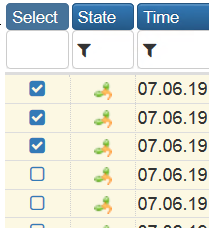
- DDN¶
See drop-down box.
- drop-down box¶
A user interface element used to make a selection from a list of possible values.
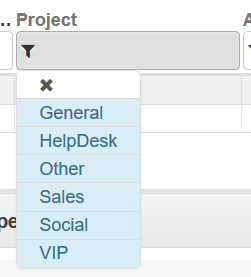
A user interface element used to make a selection from a list of possible values.
- glyph¶
Basically an icon. Fronstage let’s you to change or set a displayed glyph.
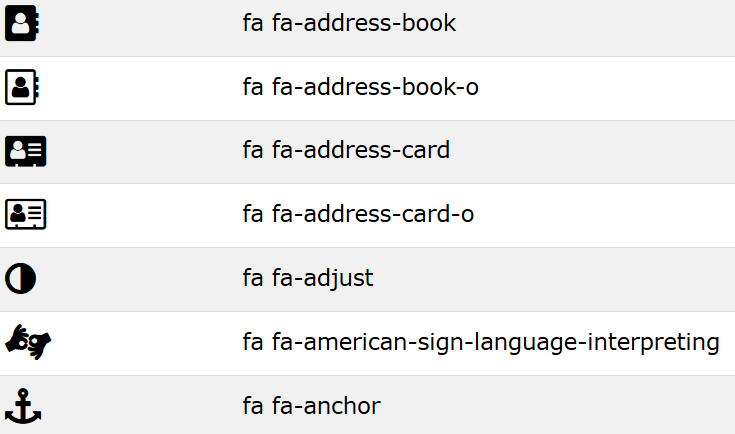
- portal¶
A portal is a web page created in the administration environment in which agents, supervisors and other end users work. It is equipped with portlets of various kinds, such as call bar, data grid, chart, etc.
- portlet¶
Individual user interface elements on the portal page, e.g. call bar, data grid, chart, etc.
- preferred agent¶
The agent to whom the system tries to offer the call. If the preferred agent is not available, another suitable agent is searched. The preferred agent is the only agent capable of handling the call when the pre-distributed flag is set.
- agent direct selection¶
See pre-distributed call.
- pre-distributed call¶
An indication that the call must be made exclusively by the preferred agent and nobody else. The pre-condition is that the agent is in the status with pre-distribution allowed.
In the case of inbound calls, the caller will not be dialed and will remain in the waiting queue. For outbound calls, the call will be dialed only when the agent has accepted the offered call; if the preferred agent is not available, the call will be offered at the earliest opportunity.
In the user interface of the inbound and outbound call editor, this option is called agent direct selection.
- bitmask¶
See What is bitmask?.
- snippet¶
Snippet is a short, user-defined text that you use in a chat.
- drag & drop¶
An operation used in a graphical user interface where the user “grabs” a virtual object (e.g. a column or icon) with a pointing device (e.g. a mouse) and moves it by “dragging” it to another location (or to another object)
- WYSIWYG editor¶
A type of editor where the user directly edits and views the page as it will graphically appear in the final form
- GUID¶
Globally Unique Identifier. A generated 128-bit number that serves as a unique identifier for an object in the system. In the form xxxxxx-xxxxx-xxxxxx-xxxxxxxxxx. There are multiple versions of these, but they are compatible with each other, and the generated value will be unique regardless of the generator used.
- LENS¶