Initial settings¶
When filling in data to the newly installed contact center, it’s advised to create mentioned objects first, which are one of the main data structures in FrontStage. At the same time, you also gain an insight into the FrontStage structure, which might give you a deeper understanding of the center logic.
Queues¶
The Queues allows you to define thematic areas that serve as basic information for routing calls to individual agents. Each queue is defined as a common thematic area to which calls are routed and to which specific agents connect to deal with inbound communication (calls, messages) of a specific focus.
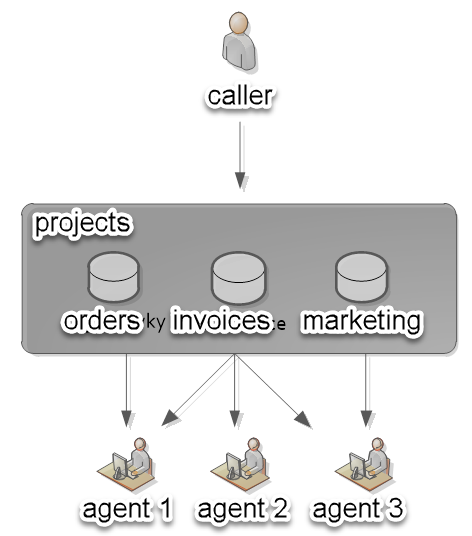
The queue system can be equally effectively used for routing among sites and to create capacity overflows among them or to prefer certain types of inbound calls based on predefined rules (VIP client’s phone number, dedicated line, verification using PIN, etc.).
Queues can be defined in administration or Queues visual editor.
Queues transitions¶
It is used to change the active call queue by the “LostShift” method – the call is ended by the caller, or “IvrCallBack” – the project change is triggered by the IVR. To create a CallBack record, it is necessary to fill in the Source workgroup parameter and select the same queue as the inbound call project.
Transitions can be defined in administration or Queue transitions visual editor.
Agent statuses¶
The Agent statuses configuration group contains user-definable status settings. The telephony subsystem defines only the following base set of statuses:
Ready– The agent is ready to receive a callPause– The agent is having a pause and does not accept callsPostCall– An automatic pause after a call; the agent processes the call and is in the so-called protection period when the system does not distribute calls to the agentLogOff– The agent is logged out and does not answer calls
These statuses can be assigned user statuses through the Agent Statuses translation table, which creates a mapping between the statuses defined by the telephony system and the contact statuses of the contact center.
Example in ReactClient:
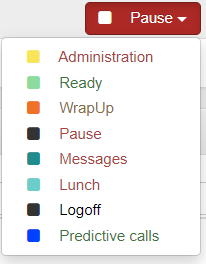
Statuses can be defind in administration or Agent statuses visual editor.
Languages¶
Languages serve for the GUI localization, queue conditions, scaling agent proficiencies, etc. In order to define a new language on a user level, underlying ISO culture has to be present (cultures are part of the Fronstage installation, ask your consultant for the options). Define particular language via administration or Languages visual editor.
Levels (scales)¶
If you create named levels, then dropdown menus will appear in the editors and changemeta to select the levels of skill, proficiency, priority, etc. Levels are not yet used much. It is necessary to check at least 2 parameters, i.e. at least one of three switches for Skill, Proficiency and Priority and at least one of three switches for the Voice, Message and Chat channels, otherwise no dropdown is available. Of course, it is also possible to use a combination of multiple checkboxes if it makes sense. However, this should correspond to the naming so that it is sufficiently instructive.
Scales can be set in administration or Scale visual editor.
Workplaces¶
Workplaces available in the system and their technical equipement. workplaces have to defined before using them in the seating matrix. Can be set in administration.
Crews¶
We can think of crews as work groups. A single agent can be a member of more crews. They can be defined in administration or Crews visual editor.