Queues¶
The visual queue editor is a tool for the supervisor (or admin) to create and edit queues.
The editor can be found in FrontStage administration, section . You need the EditProject role.
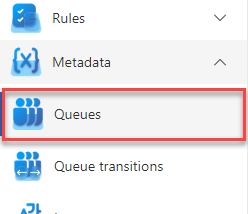
The running editor displays a list of all the queues.
In the upper right corner there are buttons for interacting with the records:
Create queue - displays a popup window to create an queue
Delete queues - deletes the marked record in the list
Save changes
Press Create Queue to open a popup window where you enter the name of the queue and group, by confirming you go to the form.
The Detail tab¶
ID - system generated GUID
Type name - Designation of the queue type, used for sorting and bulk wiring
Display name - User defined name
Description - for easier identification by the administrator
Automatic PCP status - If autofill is enabled (parameter below is filled in), this status is selected. A specific status tied to the call of this queue can be set. Valid for both incoming and outgoing calls.
Post call pause [s] - Automatically switches to the fill status, immediately after the call ends. Valid for both incoming and outgoing calls.
NULL- the function is disabled. The fill status is not automatically enabled.0 - unlimited switching, the status must be terminated by the agent itself
positive number - the number of seconds after which the status will exit itself and switch back to the ready status if in the meantime the agent has not changed the status “manually”
Group name - The name of the queue group to which the record belongs. Used for sorting and bulk wiring.
Inbound wrap delay - Request to write the result of an incoming call.
NULL- we do not wait forCallResult, function disabled0 - waiting indefinitely
positive number - we wait for a maximum of the specified time, if there is no filling, an empty value is written into
CallResultand the processing is terminated.
Average warn call time [s] - the amount of time the agent will be warned that he should handle the call
Outbound wrap delay - Request to write outgoing call result.
NULL- we do not wait forCallResult, function disabled0 - waiting indefinitely
positive number - we wait for a maximum of the specified time, if there is no filling, an empty value is written into
CallResultand the processing is terminated.
Average alarm call time [s] - the amount of time the agent will be warned more strongly that he should handle the call (higher emphasis than for Average warn call time [s])
Average call time [s] - The normal average call length in seconds, for the given queue. It can be manually specified, or calculated by a suitable algorithm from statistics.
Average message or task time [s] - Normal average message/task length in seconds, for the given queue. Can be manually specified, or calculated by a suitable algorithm from statistics.
Call duration (capacity plan) [s] - definition of average duration, for reporting etc.
Average chat time [s] - The normal average chat length in seconds, for the given queue. It can be manually specified, or calculated by a suitable algorithm from statistics.
Manual Dispatch - Indication that the call of the queue should not be distributed automatically.
Holiday group - The name of the calendar that is used to calculate the effective wait time when evaluating message wait conditions (
MessageWaitPostCondition).Capacity plan- The plan controls the number of scheduled outbound calls so the amount for a given time and queue does not exceed the agent’s maximum capacity. The agent schedules his outbound calls on a specific time range. If the given range is already fully occupied, the plan will cause, that when trying to schedule an outbound call, the closest free time range is offered.
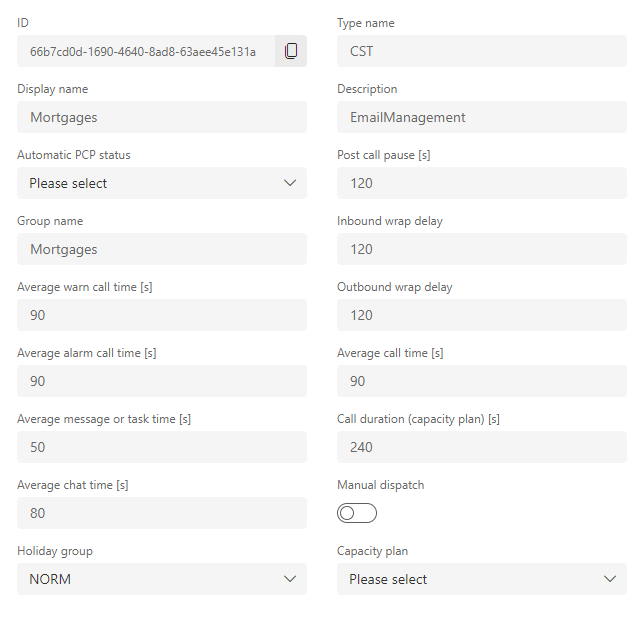
Distribute tab¶
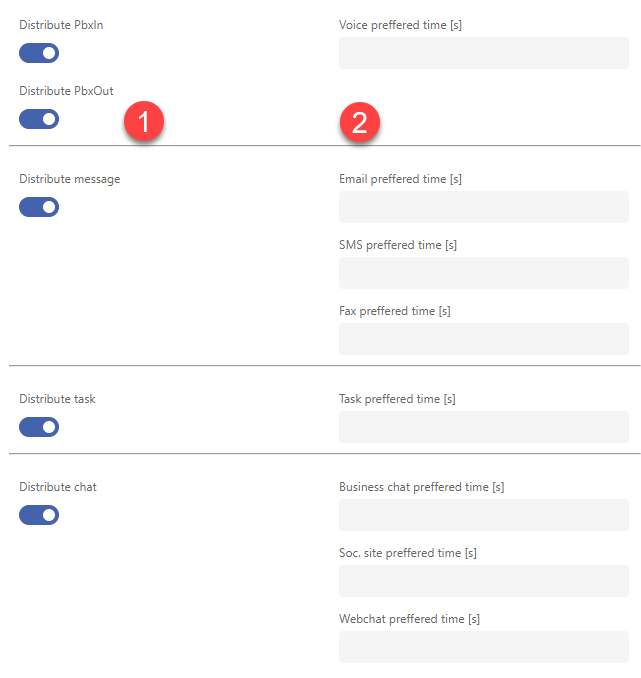
[1] - Indication whether the channel can be distributed from the unified queue for the given queue
[2] - Preference (+) or penalty time (-) of the channel for the queue
SLA tab¶
The limits entered are related to the customer SLA service, where the values are used to evaluate in-limit/out-of-limit communication and the rate of customer requests. The results can be displayed within the supervisor part of TeamsClient.