Crews¶
The visual crew editor is part of the supervisor interface of the application, it is a separate editor. With it, you can create and edit crews, which are actually groups for structuring agents, according to which you can further create conditions for FrontStage operations, assign permissions, set reminders on the bulletin board, etc.
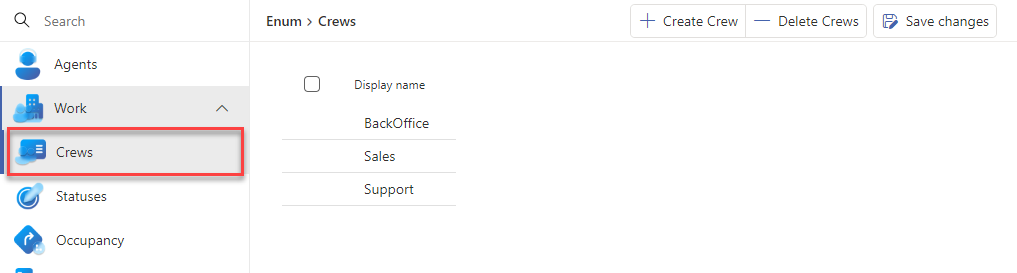
You need the EditContactModel role. When you open the editor you can see the list of created crews, click to open the crew detail.
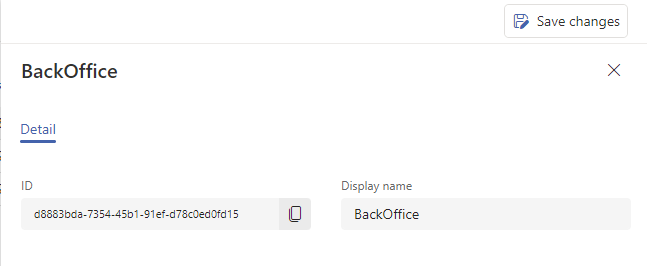
To create a new crew, press Create Crew, only Name is filled in. To delete an existing crew, select it in the list and click Delete Crew.
Tip
You assign an agent to a crew using their visual editor, on the Crews tab.