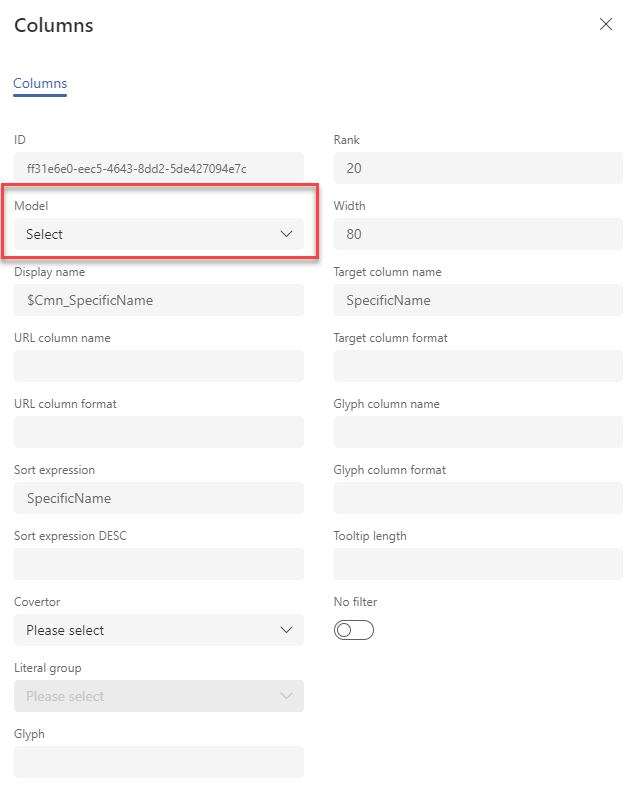Data queries¶
Section, which describes settings of the data querries and their effect on particullar functions in the system.
Data querries in visual editors¶
Records present in the visual editor list are generated by a data query.
According to the definition of the data query, which generates the list, various filters are being displayed. You can disable the filtering according to a particular column in the Data querries visual editor, where you have to pick a query from a list and open a Columns tab. In a presented list, pick a particular column, by which you will open it’s form. Here, check the Disable filter value and save.
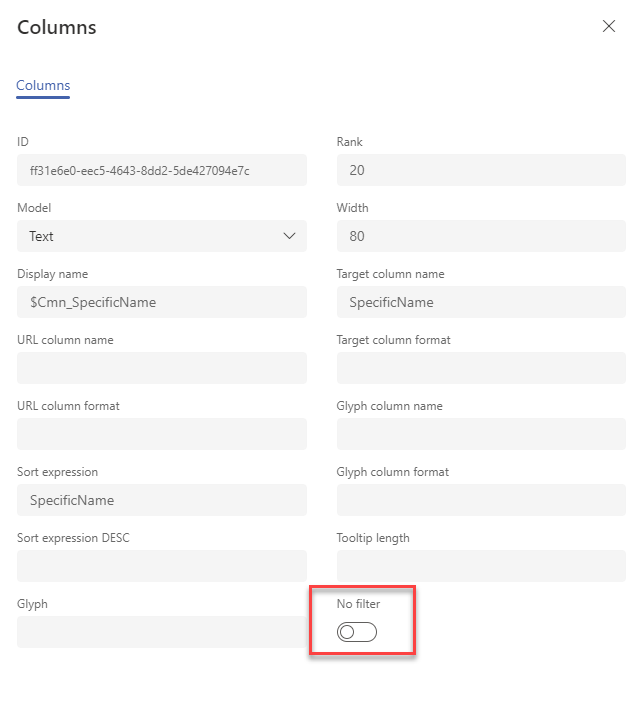
In case, that column contained in the data query, would have parameter Model of Select type, the filter will be presented as a drop-down menu, instead of a text field.