Caches¶
Caches visual editor is a part of a supervisor interface, it is a standalone editor. Use it to handle predefined groups of cached objects and to see their current status.
From the performance perspective, many objects are cached, for example: data queries, configurations, localization literals, portals etc. Every cache group can be handled individually, like enable/disable it, set the expiration and so on.
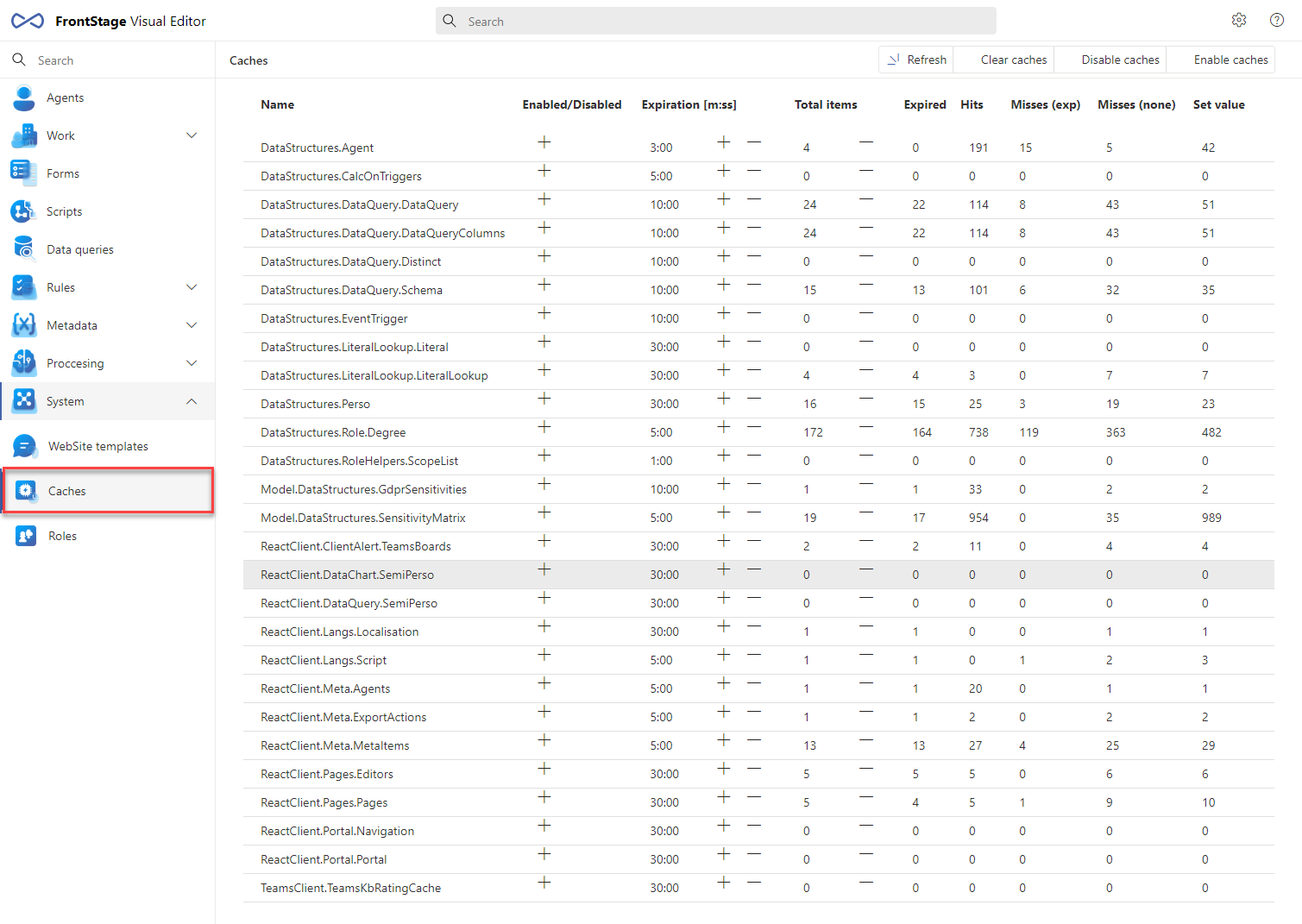
The header contains buttons which apply to all the groups:
Refresh
Clear caches
Disable caches
Enable caches
A particular cache group can be enabled by pressing  button (alternatively disabled by pressing
button (alternatively disabled by pressing  button), which are visible within the column of the same name.
button), which are visible within the column of the same name.
The groups have default expiration time, after which the cached values are no more valid. The value is listed in the Expiration column, you can adjust it by pressing  or
or  within the mentioned column.
within the mentioned column.
With the exception of selfexplanatory columns, you can see the following:
Total items - amount of cached values
Expired - expired cached values
Hits - number of readings when the value was cached and thus did not have to be loaded from the database
Misses (exp) - number of readings when the value was cached, but it was expired, thus it had to be loaded from the database again
Misses (none) - number of readings when the value was not cached and thus it had to be loaded from the database again
Set value - number of loadings from the database
Important
A cleared cache (all or only some of them) will take effect for the user after the webpage is refreshed.
Sort the values by pressing the column name in the header. The Name and Expiration columns support ascending sorting, the rest only descending sorting. Only one directional sorting is supported.
Permissions¶
To access the editor, you have to have assigend CacheAdmin role, with AllowRead degree. For full usage, AllowWrite degree is enough.