KB Tags¶
Visual KB tags editor is a part of the supervisor’s application, it’s a standalone visual editor. You can use it to create and edit tags, which are then usable within KB (knowledge base) articles
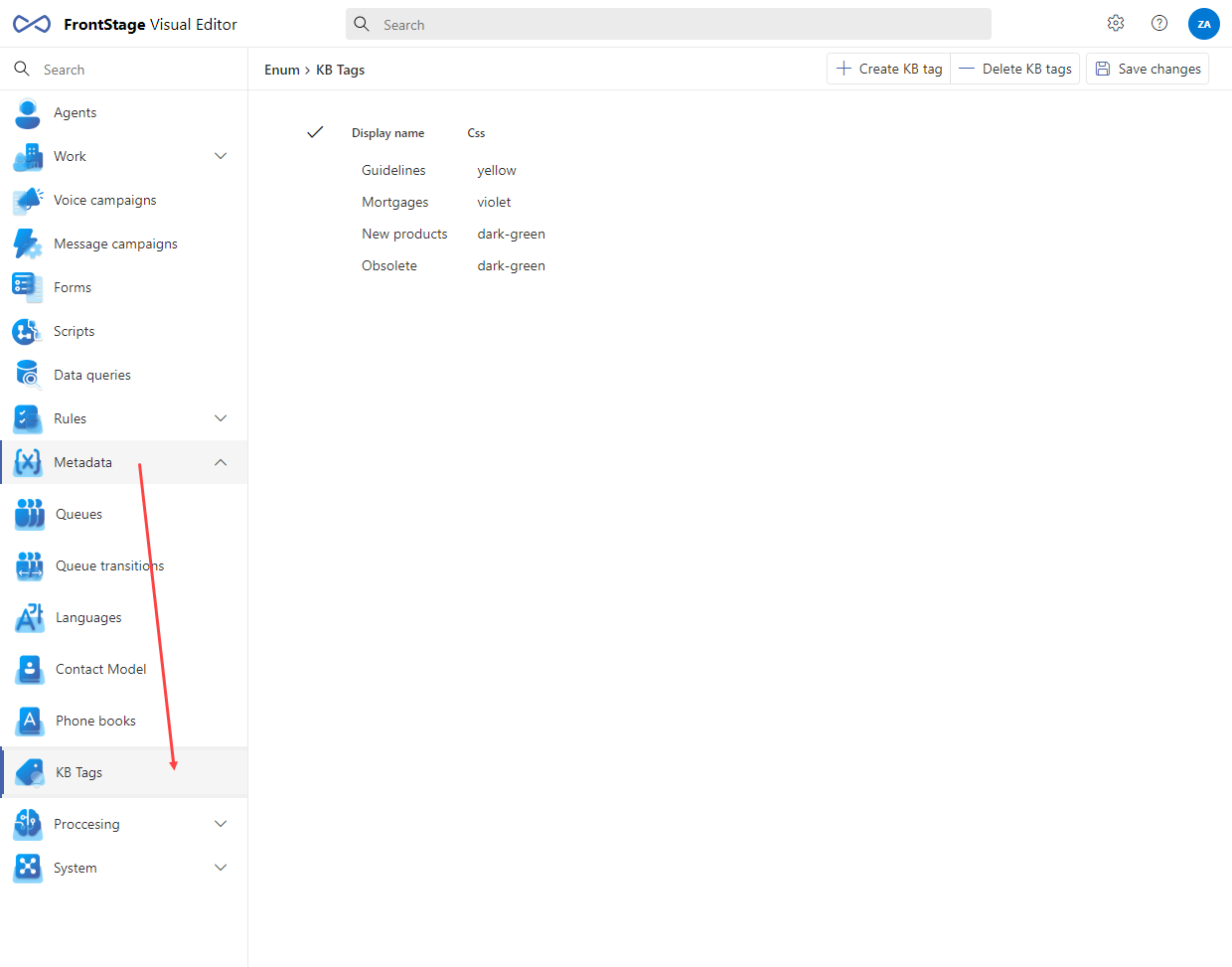
You need the EditKbTag role. After opening the editor, you can see a list of already defined tags, including basic information.
After clicking a particular tag, a form, with only one subtab Detail, is opened. Here, you can adjust Display name (shown in agent’s apps, within the particular tag) and Css (in this case just color distinction, nor shape or size of the tag is changed). When you are done adjusting, you have to press Save changes button. The ID value is filled automatically when created, it serves as a unique identifier for admin purposes.
You can insert a new tag by pressing Create KB tag, when in the list. A pop-up window will appear, where the basic data needs to be inserted.
Deleting goes analogously, also from the list. You have to check the tags, you would like to delete first and then press Delete KB tag.
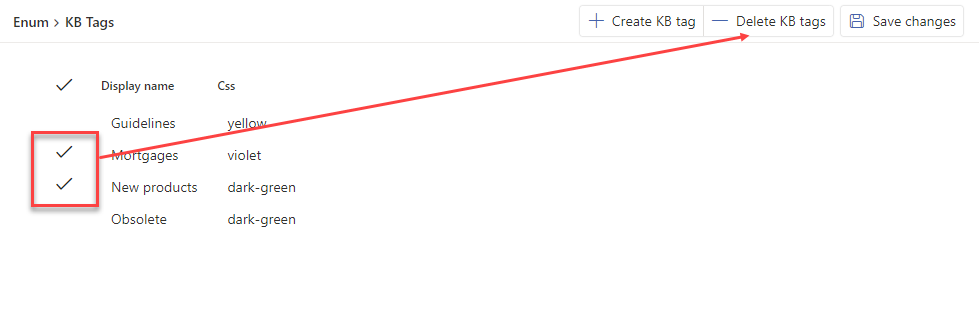
Created tags can be seen and used for example within KB articles in TeamsClient.