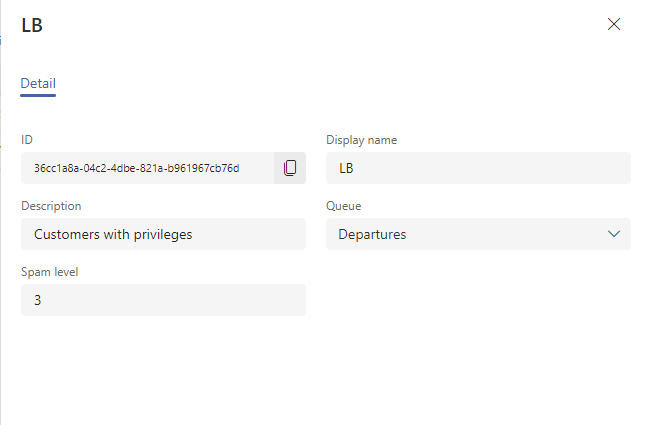Phone books¶
The Phone books visual editor is part of the supervisor application, it is a separate editor. You can use it to create and edit lists used to group contacts, create conditions, filter, etc.
You need the EditPhoneBookAdmin role. When you open the editor you can see the list of created lists, click to open the list detail.
To create a new list, press Create Phone book, only Name is filled in. To delete an existing one, select it in the list and click Delete phone books.
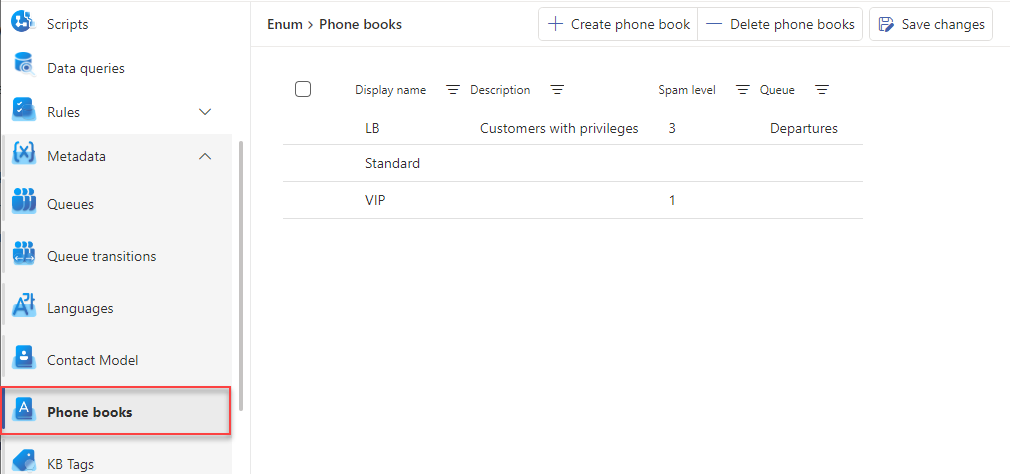
Particular list parameters
ID - a unique list identification
Display name - display name across FS
Description - advanced description/note
Queue - if the caller is in a phonebook that has a queue set up, he is placed in the queue when the call is placed
Spam level - the expected level of spam from contacts in this list, used to evaluate incoming communication, e.g. SpamPhoneBookCheck (Check message according to phone book)