Holidays¶
The visual holiday editor is a tool for the supervisor (or admin) to define and edit holidays and days off.
The editor can be found in the FrontStage administration, . You need the EditHoliday role.
Tip
Defined time intervals can be used to influence the behaviour of active IVR and IMR scripts.
In an opened window, you can see a list of all the holidays and days off defined in the system. In the top bar, above the list, there are Create holiday and Delete holidays buttons.
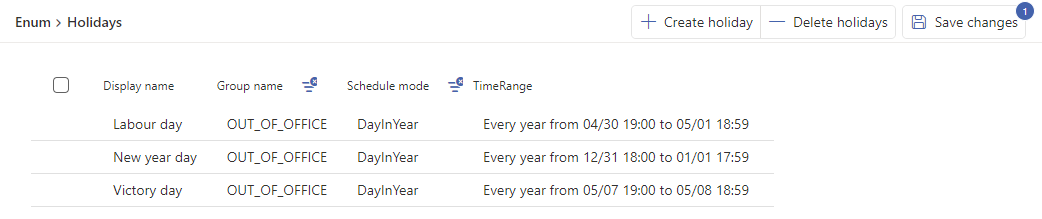
Given entry can be deleted after it’s marked, which you can do so in the list, marking the record in the first column.
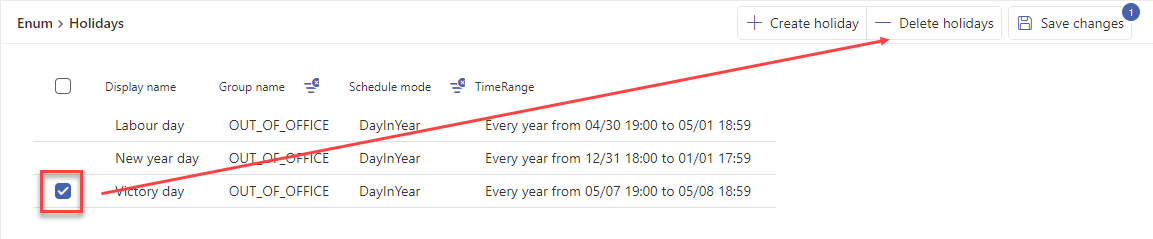
You can open the form by clicking a given entry. In its form, you can insert a name, group, time span, schedule mode, etc. Changes are saved by clicking the Save changes button
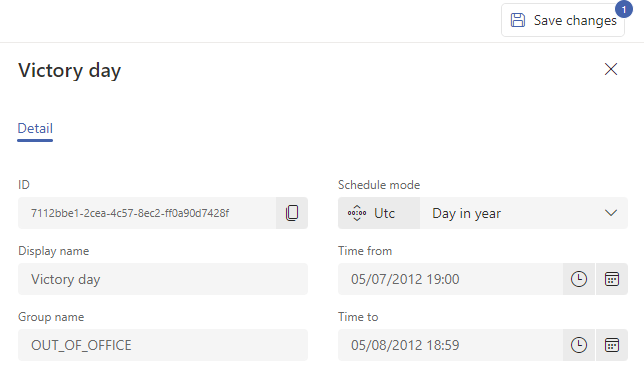
Tip
Number in the bracket within the Save changes button indicates the number of changes.